Todays task ws to upgrade a PC i7 to Windows 10.
This link https://www.microsoft.com/en-us/software-download/windows10, got me to a site in MicroSoft that let me download the tool to upgrade a PC from 7 to 10.
Once downloaded I just run the exe, MediaCreationTool2004.exe.
Interesting to note it also gave me the home URL of the tool as https://software-download.microsoft.com/download/pr/MediaCreationTool2004.exe
Another good thing about this tool is it takes you to version 2004 of windows 10
One the upgrade starts, we get this screen
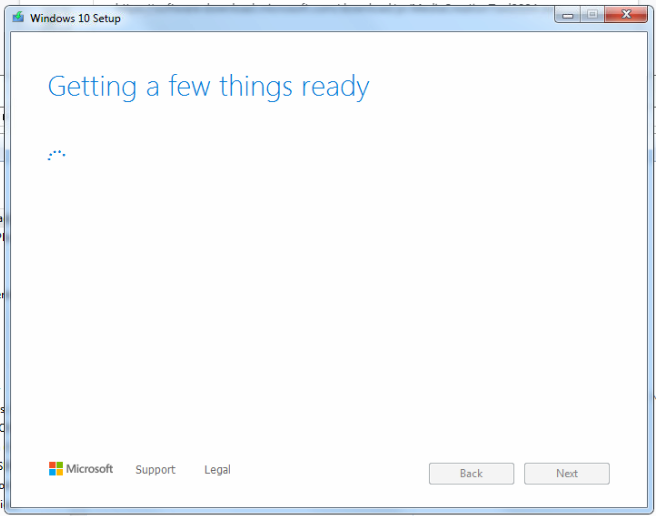
After this screen we get the famous EULA.
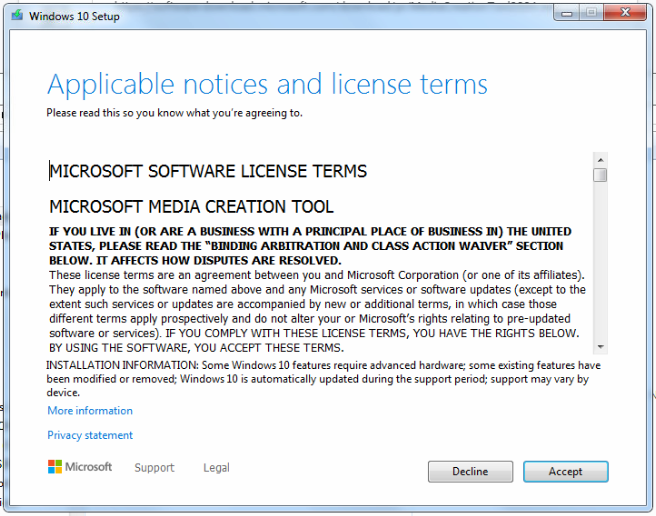
We want to do an upgrade of this PC.
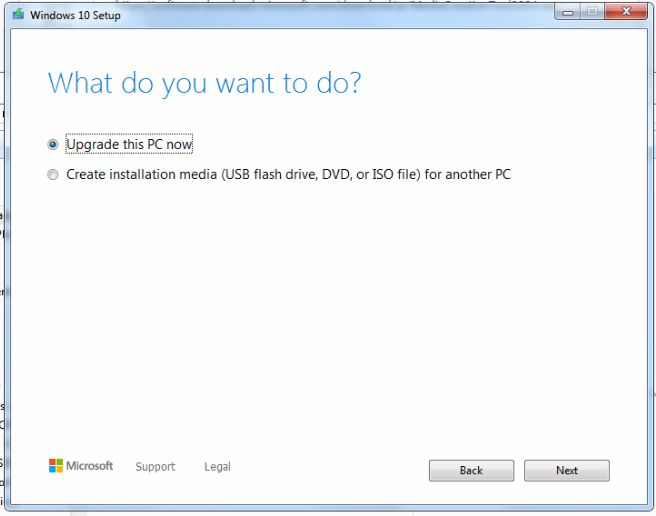
Now windows 10 is going to get Downloaded. This may take a while.
Sit back, relax and have a beer.
Oh by the way, you did backup everything first, right!
Once the download has completed there is the Process to 100% next. It says you can keep using your PC. Yer, nar.
Then you accept a second agreement and it looks for any new updates.
